Customer Application
Authentication
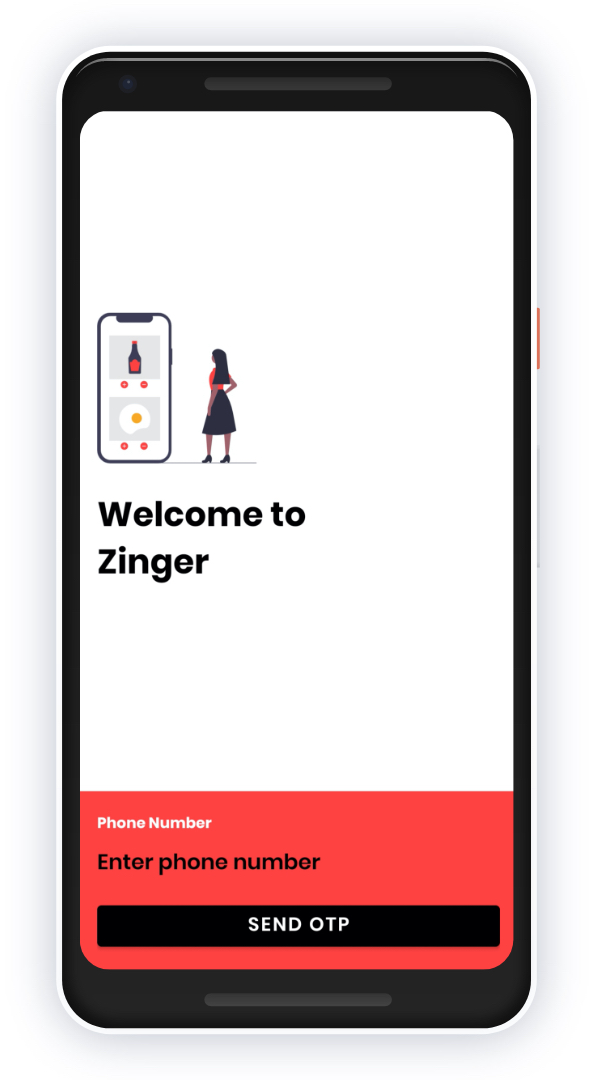
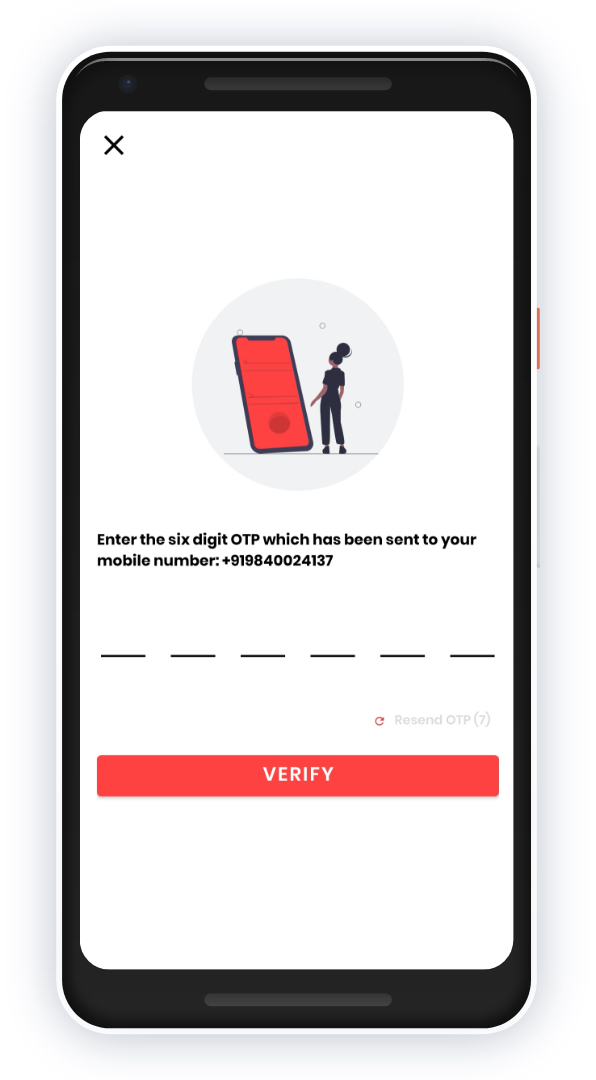
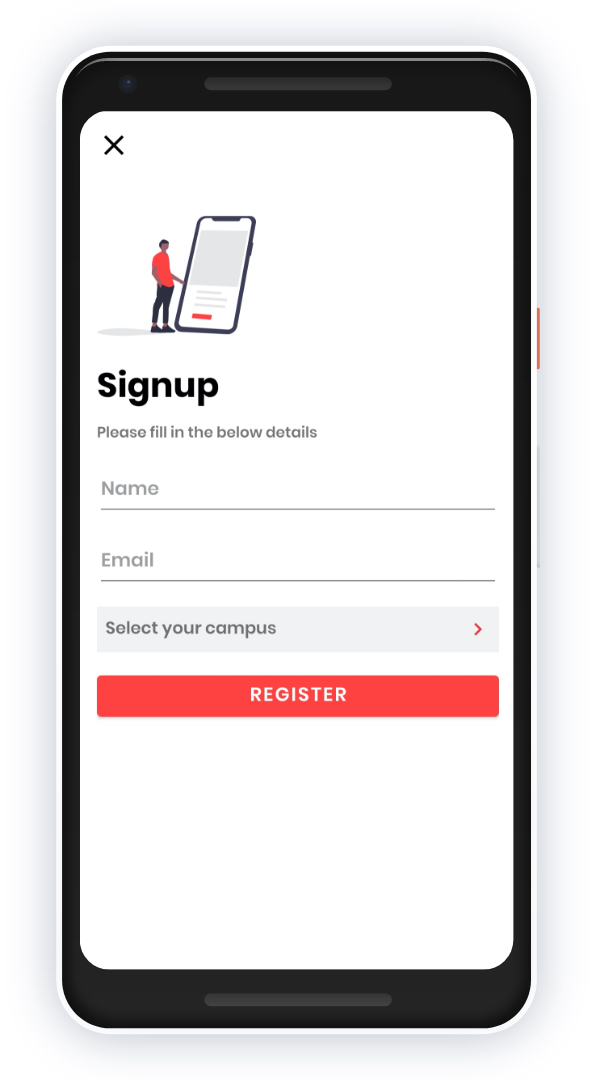
Mobile OTP authentication verifies the user's contact number and a login request is sent to the zinger core to confirm the user credentials. If the user is registering for the first time, signup process takes place and it asks for the profile details. The user will be onboarded to the dashboard screen post the successful authentication.
Dashboard
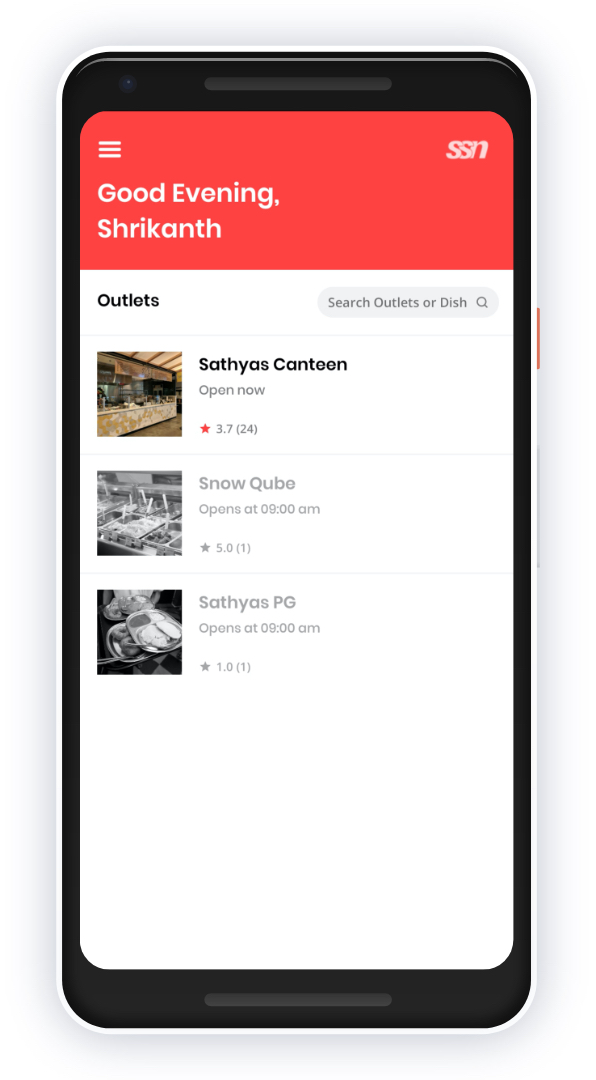
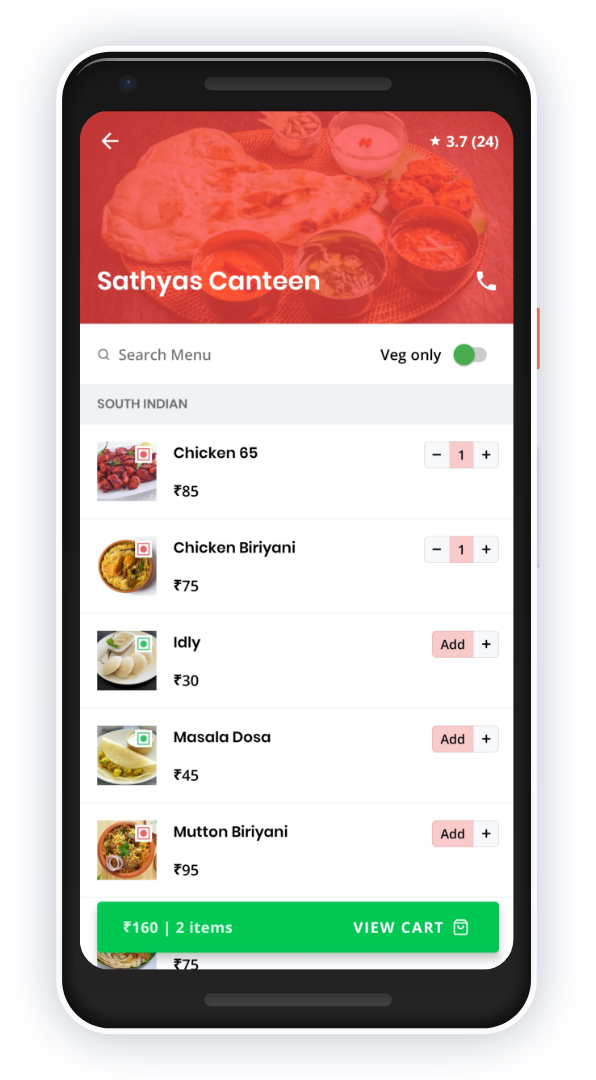
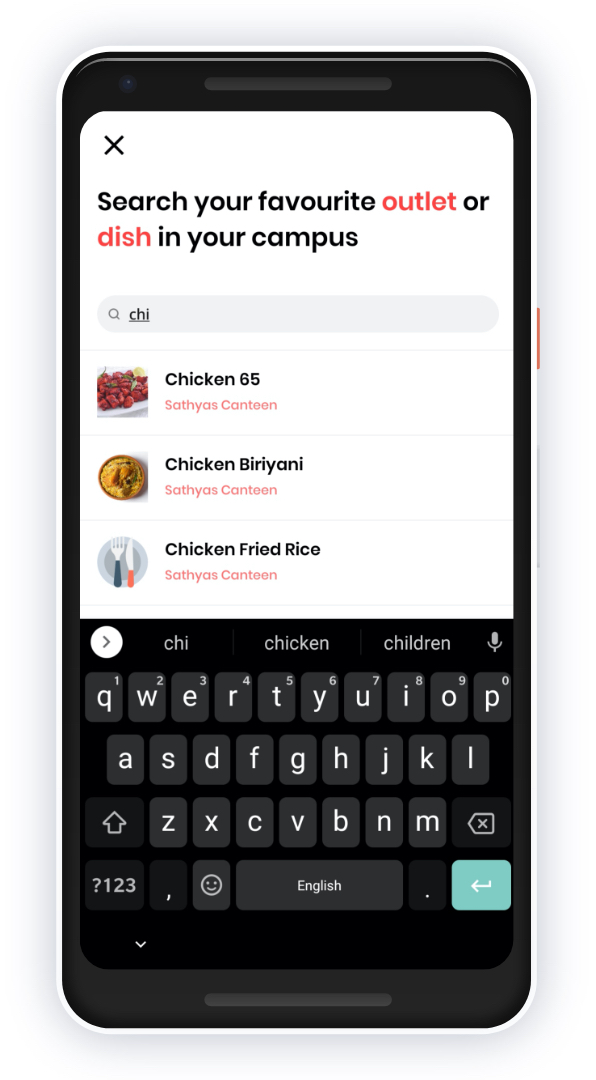
The dashboard list all the shops in a given campus, along with the menu information. It also contains a search bar to search for menu or restaurants available in the campus.
Cart
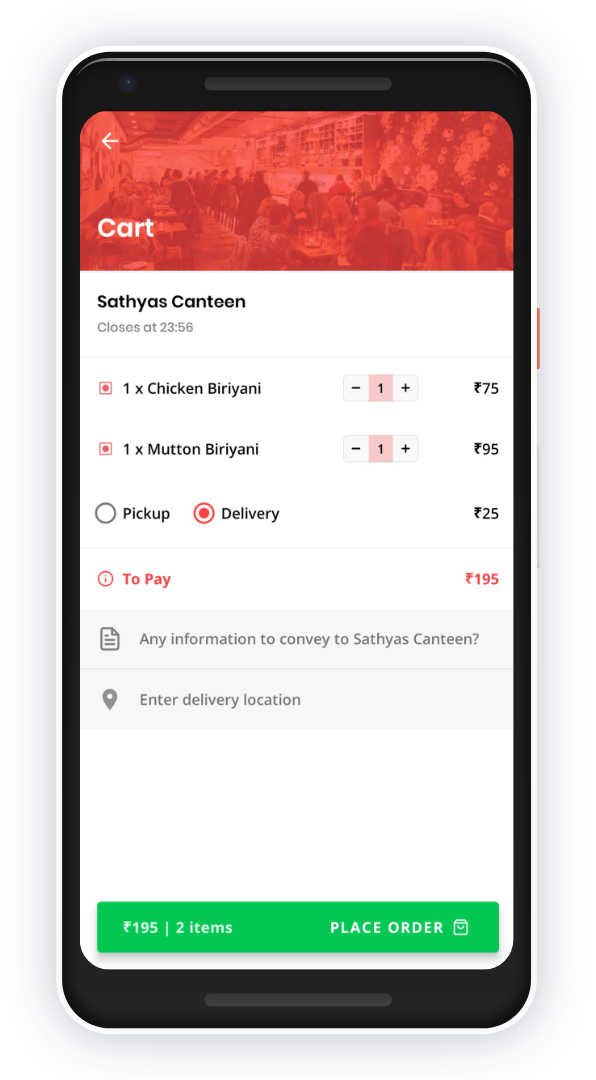
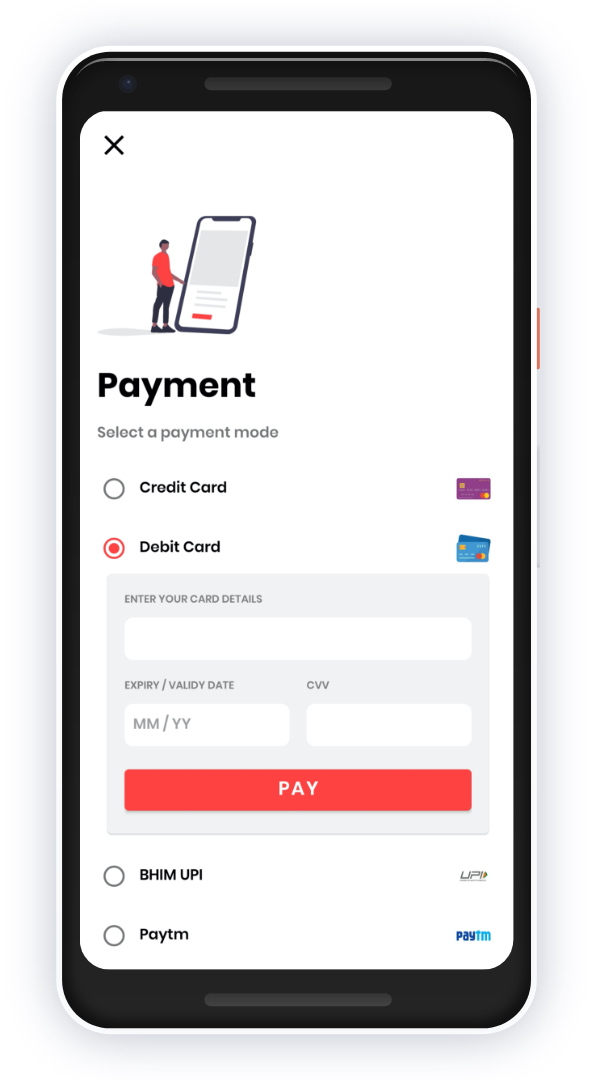
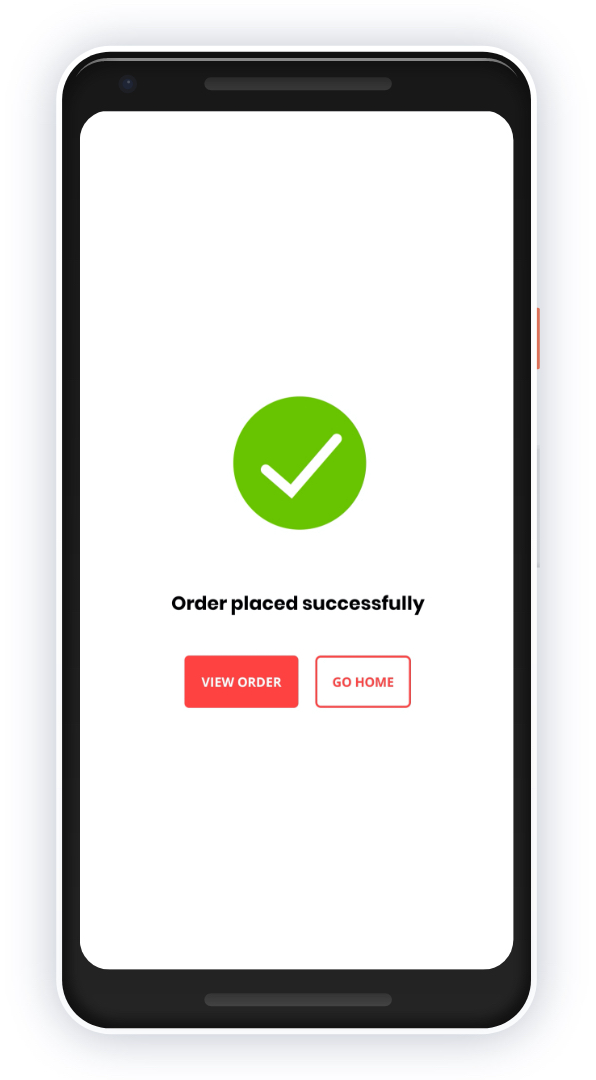
After adding all items to the cart, the user initiates the order sending a verify order request to the zinger core. The order will be verified and the zinger core returns the transaction token fetched from the payment gateway, which is used for completing the payment for the given order with the integrated payment gateway. Post the successful transaction, a place order request is sent to the zinger core confirming the payment transaction and redirected to the order detail screen.
Track Orders
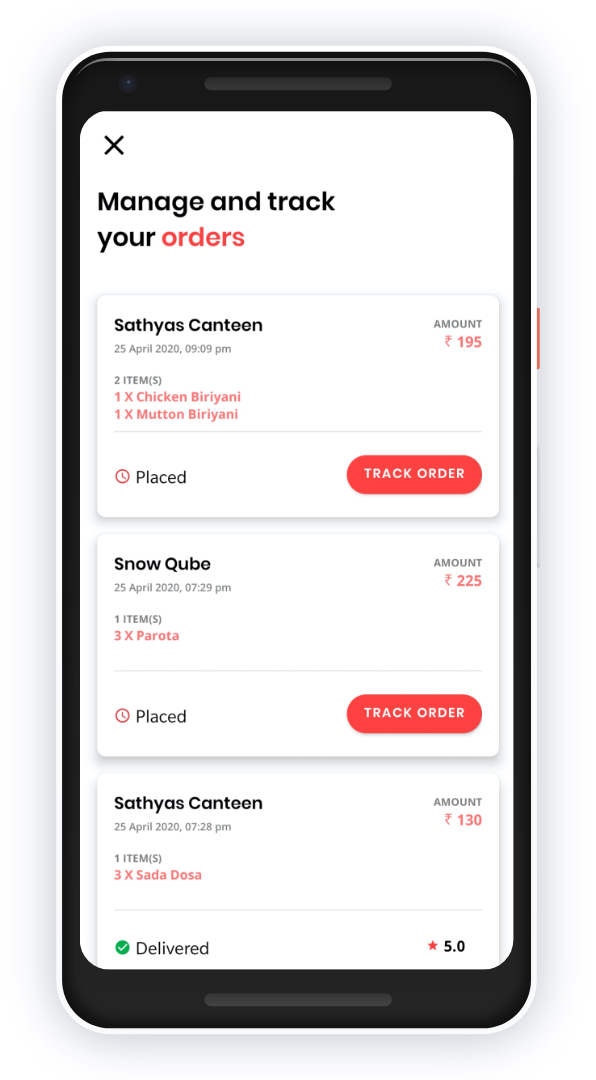
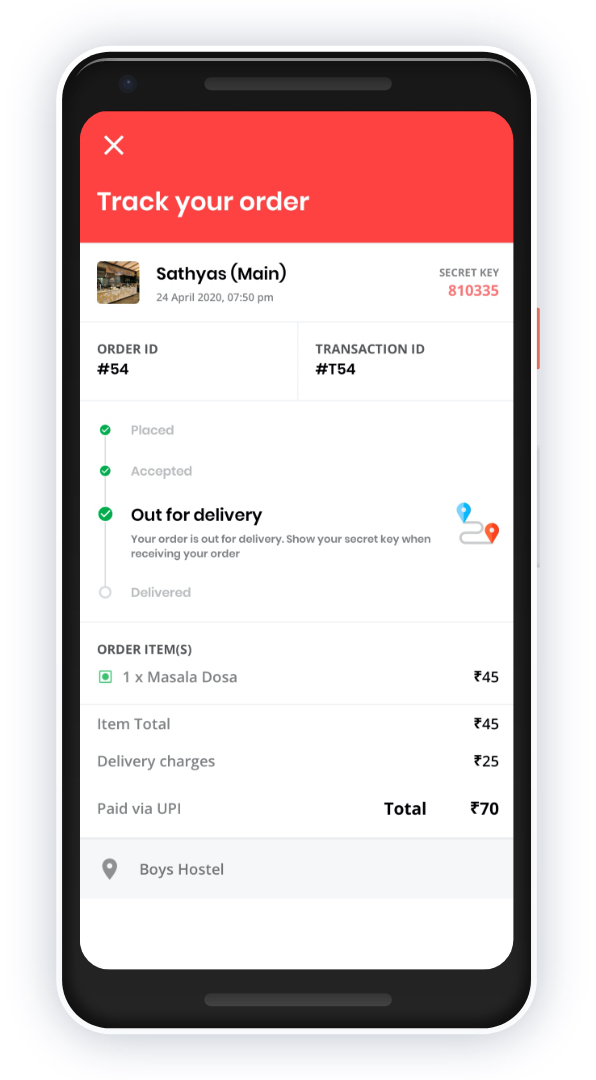
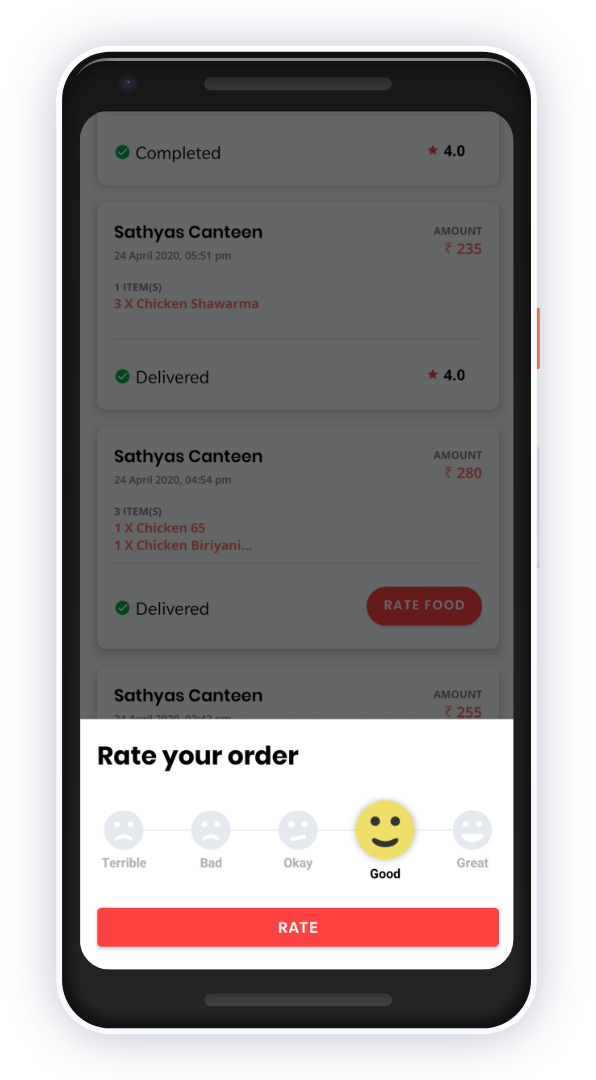
The user can view the past orders and track the current order status. The user will be notified using push notification when the order status changes.
